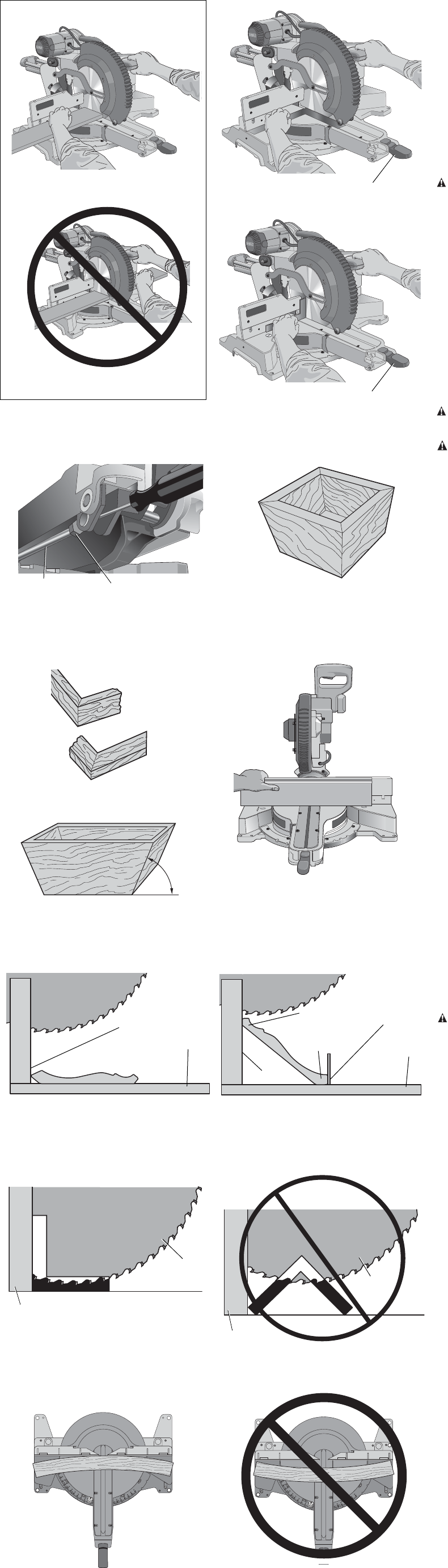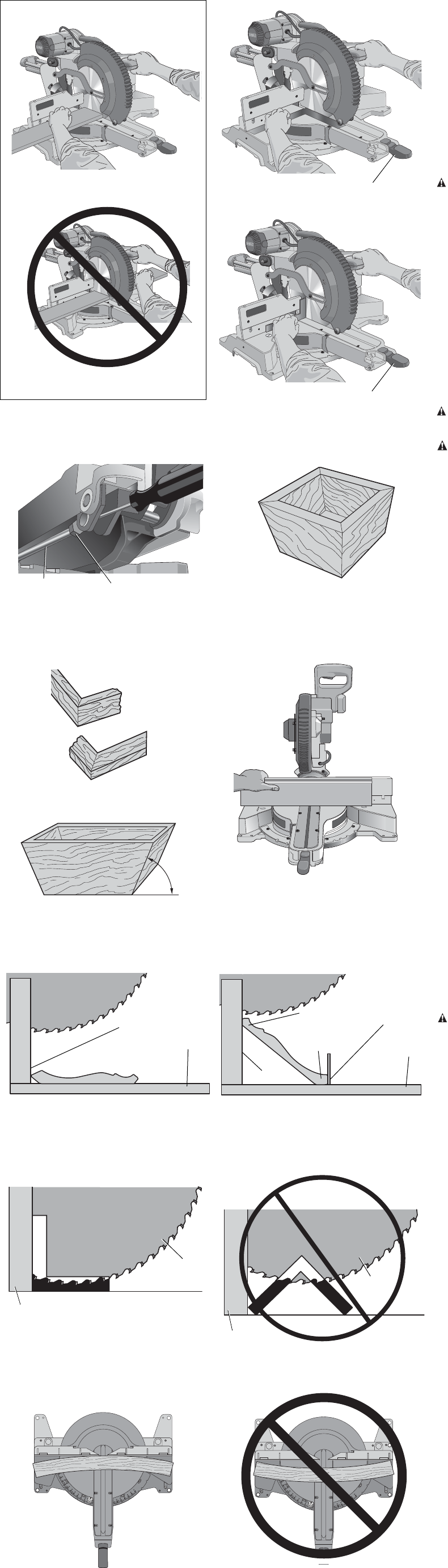
22.5° BEVEL PAWLS (FIG. 6)
Your saw is equipped to rapidly and accurately set a 22.5° bevel, left or right. The 22.5° bevel pawl
can be rotated to contact the crown adjustment screw.
RAIL LOCK KNOB (FIG. 4)
The rail lock knob allows you to lock the saw head firmly to keep it from sliding on the rails. This is
necessary when making certain cuts or when transporting the saw.
DEPTH STOP (FIG. 4)
The depth stop allows the depth of cut of the blade to be limited. The stop is useful for applications
such as grooving and tall vertical cuts. Rotate the depth stop forward and adjust the depth
adjustment screw to set the desired depth of cut. To secure the adjustment, tighten the wing nut.
Rotating the depth stop to the rear of the saw will bypass the depth stop feature. If the depth
adjustment screw is too tight to loosen by hand, the provided blade wrench can be used to loosen
the screw.
LOCK DOWN PIN (FIG. 4)
WARNING: The lock down pin should be used ONLY when carrying or storing the saw. NEVER
use the lock down pin for any cutting operation.
To lock the saw head in the down position, push the saw head down, push the lock down pin in
and release the saw head. This will hold the saw head safely down for moving the saw from place
to place. To release, press the saw head down and pull the pin out.
SLIDE LOCK LEVER (FIG. 7)
The slide lock lever places the saw in a position to maximize cutting of base molding when cut
vertically as shown in Figure 16.
AUTOMATIC ELECTRIC BRAKE
Your saw is equipped with an automatic electric blade brake which stops the saw blade within
5 seconds of trigger release. This is not adjustable.
On occasion, there may be a delay after trigger release to brake engagement. On rare occasions,
the brake may not engage at all and the blade will coast to a stop.
If a delay or “skipping” occurs, turn the saw on and off 4 or 5 times. If the condition persists, have
the tool serviced by an authorized D
EWALT service center.
Always be sure the blade has stopped before removing it from the kerf. The brake is not a
substitute for guards or for ensuring your own safety by giving the saw your complete attention.
OPERATION
WARNING: To reduce the risk of serious personal injury, turn off the tool and disconnect
it from the power source before attempting to move it, change accessories or make any
adjustments.
WARNING: Always use eye protection. All users and bystanders must wear eye protection that
conforms to ANSI Z87.1 (CAN/CSA Z94.3).
Plug the saw into any household 60 Hz power source. Refer to the nameplate for voltage. Be sure
the cord will not interfere with your work.
Trigger Switch (Fig. 4)
To turn the saw on, depress the trigger switch. To turn the tool off, release the switch. Allow the
blade to spin up to full operating speed before making the cut. Release the trigger switch and allow
the brake to stop the blade before raising the saw head. There is no provision for locking the switch
on, but a hole is provided in the trigger for insertion of a padlock to lock the saw off.
Use of XPS
TM
LED Worklight System (Fig. 4)
NOTE: The miter saw must be connected to a power source.
The XPS
TM
LED Worklight System is equipped with an ON/OFF switch (Fig. 4). The XPS
TM
LED
Worklight System is independent of the miter saw’s trigger switch.
The light does not need to be on in order to operate the saw.
To cut through an existing pencil line on a piece of wood, turn on the XPS
TM
system, then pull down
on the operating handle to bring the saw blade close to the wood. The shadow of the blade will
appear on the wood. This shadow line represents the material that the blade will remove when
performing a cut. To correctly locate your cut to the pencil line, align the pencil line with the edge
of the blade’s shadow. Keep in mind that you may have to adjust the miter or bevel angles in order
to match the pencil line exactly.
Cutting With Your Saw
If the slide feature is not used, ensure the saw head is pushed back as far as possible and the
rail lock knob is tightened. This will prevent the saw from sliding along its rails as the workpiece
is engaged.
NOTE: Although this saw will cut wood and many non-ferrous materials, we will limit our detailed
discussion to the cutting of wood only. The same guidelines apply to the other materials. DO
NOT CUT FERROUS (IRON AND STEEL) MAT ERIALS OR MASONRY WITH THIS SAW. Do
not use any abrasive blades.
NOTE: Refer to Guard Actuation and Visibility in the Adjustments section for important
information about the lower guard before cutting.
CROSSCUTS
A crosscut is made by cutting wood across the grain at any angle. A straight crosscut is made with
the miter arm at the zero degree position. Set and lock the miter arm at zero, hold the wood firmly
on the table and against the fence. With the rail lock knob tightened, turn on the saw by squeezing
the trigger switch shown in Figure 4.
When the saw comes up to speed (about 1 second) lower the arm smoothly and slowly to cut
through the wood. Let the blade come to a full stop before raising arm.
When cutting anything larger than a 2 x 8 (51 x 203mm [2 x 6 (51 x 152) at 45º miter]) use an
out-down-back motion with the rail lock knob loosened. Pull the saw out, toward you, lower the
saw head down toward the workpiece, and slowly push the saw back to complete the cut. Do not
allow the saw to contact the top of the workpiece while pulling out. The saw may run toward you,
possibly causing personal injury or damage to the workpiece.
Cutting of multiple pieces is not recommended but can be done safely by ensuring that each piece
is held firmly against the table and fence.
NOTE: To provide greater crosscut capacity with reduced stroke, the blade on the DWS780
extends deeper into the table. As a result, a greater lifting force on the workpiece may be
experienced during the cut.
CAUTION: Always use a work clamp to maintain control and reduce the risk of workpiece
damage and personal injury, if your hands are required to be within 6" (152 mm) of the blade during
the cut.
NOTE: The rail lock knob shown in Figure 4 must be loose to allow the saw to slide along its rails.
Miter crosscuts are made with the miter arm at some angle other than zero. This angle is often
45º for making corners, but can be set anywhere from zero to 50º left or 60° right. Make the cut
as described above.
When performing a miter cut on workpieces wider than a 2 x 6 that are shorter in length, always
place the longer side against the fence (Fig. 8).
To cut through an existing pencil line on a piece of wood, match the angle as close as possible.
Cut the wood a little too long and measure from the pencil line to the cut edge to determine which
direction to adjust the miter angle and recut. This will take some practice, but it is a commonly
used technique.
BEVEL CUTS
A bevel cut is a crosscut made with the saw blade leaning at an angle to the wood. In order to
set the bevel, loosen the bevel lock (Fig. 4), and move the saw to the left or right as desired. (It
is necessary to move the fence to allow clearance.) Once the desired bevel angle has been set,
tighten the bevel lock firmly. Refer to the Features and Controls section for detailed instructions
on the bevel system.
Bevel angles can be set from 49º right to 49º left and can be cut with the miter arm set between
50º left or 60º right. At some extreme angles, the right or left side fence might have to be removed.
To remove the left or right fence, unscrew the fence adjustment knob several turns and slide the
fence out.
NOTE: Refer to Fence Adjustment in the Adjustments section for important information on
adjusting the fences for certain bevel cuts.
QUALITY OF CUT
The smoothness of any cut depends on a number of variables. Things like material being cut, blade
type, blade sharpness and rate of cut all contribute to the quality of the cut.
When smoothest cuts are desired for molding and other precision work, a sharp (60 tooth carbide)
blade and a slower, even cutting rate will produce the desired results.
Ensure that the material does not move or creep while cutting; clamp it securely in place. Always
let the blade come to a full stop before raising arm.
If small fibers of wood still split out at the rear of the workpiece, stick a piece of masking tape on the
wood where the cut will be made. Saw through the tape and carefully remove tape when finished.
For varied cutting applications, refer to the list of recommended saw blades for your saw and select
the one that best fits your needs. Refer to Saw Blades under Optional Accessories.
BODY AND HAND POSITION (FIG. 9A, 9B)
Proper positioning of your body and hands when operating the miter saw will make cutting easier,
more accurate and safer. Never place hands near cutting area. Place hands no closer than 6"
(152 mm) from the blade. Hold the workpiece tightly to the table and the fence when cutting.
Keep hands in position until the trigger has been released and the blade has completely stopped.
ALWAYS MAKE DRY RUNS (UNPOWERED) BEFORE FINISH CUTS SO THAT YOU CAN CHECK
THE PATH OF THE BLADE. DO NOT CROSS HANDS, AS SHOWN IN FIGURE 9B.
Keep both feet firmly on the floor and maintain proper balance. As you move the miter arm left and
right, follow it and stand slightly to the side of the saw blade. Sight through the guard louvers when
following a pencil line.
FIG. 17
FENCE
TABLE
CROWN MOLDING FLAT ON TABLE
AND AGAINST FENCE
CROWN MOLDING BETWEEN
FENCE AND TABLE
TABLE
FENCE
BOTTOM SIDE
OF MOLDING
TOP SIDE
OF MOLDING
FIG. 18
DW7084
CROWN
MOLDING
FENCE
FIG. 21
CORRECT
FIG. 22
INCORRECT
FIG. 13
FIG. 15
ANGLE “A”
A
FIG. 14
B
A
FIG. 19
BLADE
FENCE
CORRECT
INCORRECT
FIG. 20
BLADE
FENCE
PROPER CUT
FIG. 9A
IMPROPER CUT
FIG. 9B
FIG. 10
MITER LOCK HANDLE
FIG. 11
MITER LOCK HANDLE
FIG. 12
MITER LOCK
ROD
LOCK NUT
FIG. 16